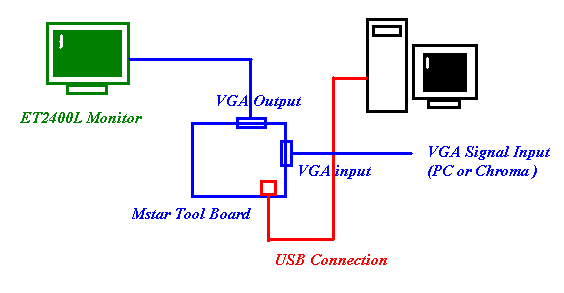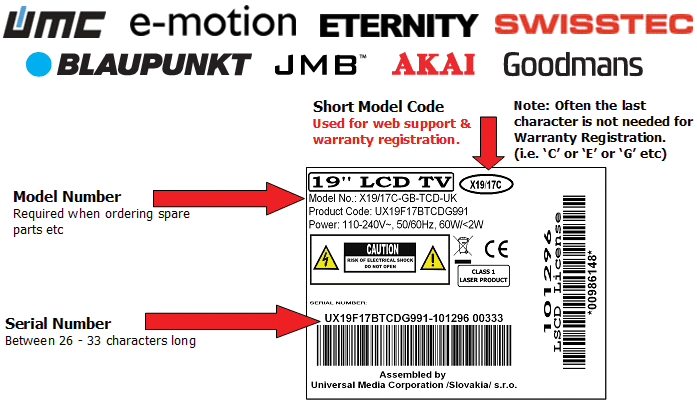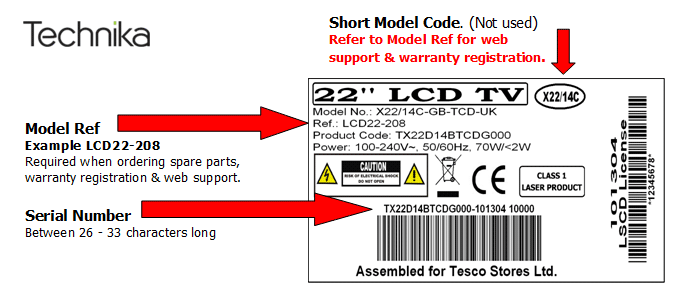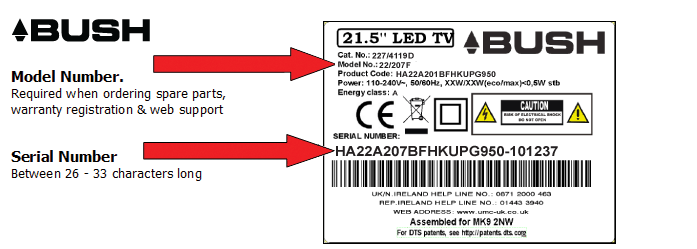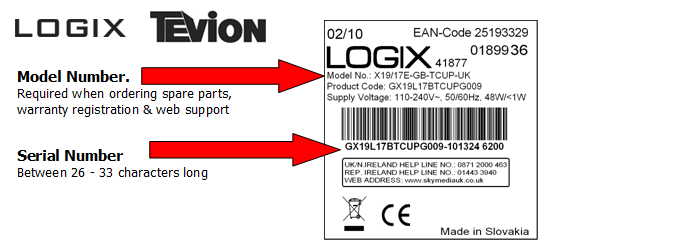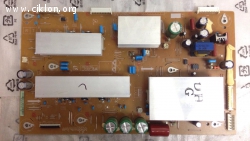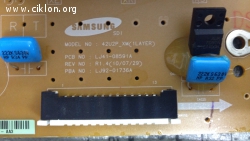- ciklon
- Посещения: 5849
BUSYBOX
Section: busybox (1)
Updated: 2015-02-18
NAME
BusyBox - The Swiss Army Knife of Embedded Linux
SYNTAX
busybox <applet> [arguments...] # or <applet> [arguments...] # if symlinked
DESCRIPTION
BusyBox combines tiny versions of many common UNIX utilities into a single small executable. It provides minimalist replacements for most of the utilities you usually find in GNU coreutils, util-linux, etc. The utilities in BusyBox generally have fewer options than their full-featured GNU cousins; however, the options that are included provide the expected functionality and behave very much like their GNU counterparts.
BusyBox has been written with size-optimization and limited resources in mind. It is also extremely modular so you can easily include or exclude commands (or features) at compile time. This makes it easy to customize your embedded systems. To create a working system, just add /dev, /etc, and a Linux kernel. BusyBox provides a fairly complete POSIX environment for any small or embedded system.
BusyBox is extremely configurable. This allows you to include only the components you need, thereby reducing binary size. Run 'make config' or 'make menuconfig' to select the functionality that you wish to enable. Then run 'make' to compile BusyBox using your configuration.
After the compile has finished, you should use 'make install' to install BusyBox. This will install the 'bin/busybox' binary, in the target directory specified by CONFIG_PREFIX. CONFIG_PREFIX can be set when configuring BusyBox, or you can specify an alternative location at install time (i.e., with a command line like 'make CONFIG_PREFIX=/tmp/foo install'). If you enabled any applet installation scheme (either as symlinks or hardlinks), these will also be installed in the location pointed to by CONFIG_PREFIX.
USAGE
BusyBox is a multi-call binary. A multi-call binary is an executable program that performs the same job as more than one utility program. That means there is just a single BusyBox binary, but that single binary acts like a large number of utilities. This allows BusyBox to be smaller since all the built-in utility programs (we call them applets) can share code for many common operations.
You can also invoke BusyBox by issuing a command as an argument on the command line. For example, entering
/bin/busybox ls
will also cause BusyBox to behave as 'ls'.
Of course, adding '/bin/busybox' into every command would be painful. So most people will invoke BusyBox using links to the BusyBox binary.
For example, entering
ln -s /bin/busybox ls
./ls
will cause BusyBox to behave as 'ls' (if the 'ls' command has been compiled into BusyBox). Generally speaking, you should never need to make all these links yourself, as the BusyBox build system will do this for you when you run the 'make install' command.
If you invoke BusyBox with no arguments, it will provide you with a list of the applets that have been compiled into your BusyBox binary.
- ciklon
- Посещения: 6178
Samsung TV model numbers use codes to describe the TVs. Once familiar with the codes you can learn a lot about a particular TV just from glancing at its model code.
Note that the below model codes refer to models sold in the UK. Please refer to your Samsung local website for information on model codes sold outside the UK.
Using model UE55F8000AFXZ as an example we can see that:
U = LED
E = Produced for Europe
55 = Screen size (in inches)
F = Manufactured in 2013
8000 = Series. This will differ depending on the features for that individual model. You can find out the specifications for a particular model by entering the model code into the search area on the Samsung website.
A = Features or design
FXZ = Manufacturing information
If you have a UE55F8000BFXZ instead of the UE55F8000AFXZ used in the example the difference between the two models would be a design change, such as a different coloured bezel, but all the other specifications would be the same.
See the charts below to see what the other codes mean.
Newer models (2008 and later)
|
Example: UE55F8000AFXZ |
Meaning: |
|---|---|
|
U of UE55F8000AFXZ |
Q = QLED U = LED P = Plasma L = LCD H = DLP K = OLED |
|
E of UE55F8000AFXZ |
N = North America E = Europe A = Asia |
|
55 of UE55F8000AFXZ |
Size in inches |
|
F of UE55F8000AFXZ |
N = 2018 Q = 2017 QLED MU = 2017 UHD M = 2017 HD KS = 2016 SUHD KU =2016 UHD K =2016 L = 2015 H = 2014 HU = 2014 UHD F = 2013 E = 2012 D = 2011 C = 2010 B = 2009 A = 2008 |
|
8000 of UE55F8000AFXZ |
This number designates the series. The exact specifications of each series will differ by model but generally the higher the series, the higher the specifications on that model. |
|
A of UE55F8000AFXZ |
Feature or Design e.g. this might designate a different stand |
|
FXZ of UE55F8000AFXZ |
Manufacturing information |
Older models (2007 and earlier)
|
Example: LN-T4681FX/XA |
Meaning: |
|---|---|
|
LN of LN-T4681FX/XA |
FP or HP = Plasma LN = LCD HL = DLP TX = CRT |
|
T of LN-T4681FX/XA |
Model year T = 2007 S = 2006 R = 2005 P = 2004 N = 2003 M = 2002 |
|
46 of LN-T4681FX/XA |
Size in inches |
|
81 of LN-T4681FX/XA |
Series |
|
F of LN-T4681FX/XA |
Resolution indicator (Full HD) |
|
X of LN-T4681FX/XA |
Feature or design indicator |
|
/XA of LN-T4681FX/XA |
Manufacturing information |
- ciklon
- Посещения: 14004
MBoot is the MStar boot loader which is composed of SBoot and UBoot. MBoot is used to boot up system, so it would initialize H/W setting and then load application from SPI to ram.
- ciklon
- Посещения: 7725
Identifying the model number and serial number –
Examples of labels on TV’s by brand
Страница 1 от 2